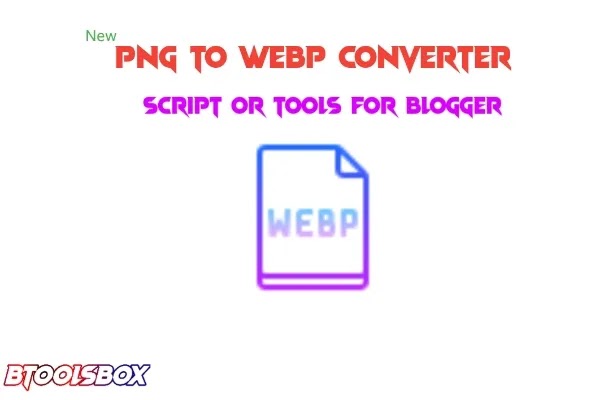WebP image Converter Script or Tool For Blogger.
Are you looking for a professional blog image converter? You can implement all of your needs regarding image conversion with the help of this webp image converter script For Blogger. It is easy to install, fast, and secure.
If you are a blogger, you can now convert your high-quality images from one format to another with Webp image Converter Script. Incorporating Webp image Converter Script into your blog posts enables you to provide a better visual experience for your readers. Convert high-quality images from one format to another!
WebP image Converter Script or Tool For Blogger
This script helps you to convert your image to WebP format. WebP is a lossless image format that is high-quality and smaller than the original image.
Bloggers who want to create their WebP images converter tools site on the fly can use the Webp image converter script for bloggers. With this script, a blogger can convert a large image file to a smaller image file with a resolution of any size.
WebP image Converter Script For Blogger is a professional tool to make WebP images from JPEG, PNG, WEBP, BMP images. In this script, you can set the target width and height to resize the output image.
You can make WebP Converter Tools websites free with this script on blogger. You just need to install two XML File it takes at least five minutes. It supports ads format in the header and footer section with great UI and UX.
What is a webp image Format?
Webp is an image format designed to provide higher quality for JPEG or PNG images. This webp image converter script for bloggers makes it possible to convert all images on your blog which are in the JPEG or PNG format into the new WebP image format. Webp is an image format designed to provide higher quality concerning JPEG or PNG images.
WebP image is a new image file format proposed by Google. It's a modern single-file format that provides superior lossless and lossy compression for images on the web.
Why would you need a webp image converter tool?
Webp stands for a format of lossy compression designed by Google. Bloggers can now convert their images to webp format to optimize their website loading times with the aid of free webp image converter tools for bloggers. For many users, Blogger's default setting of JPG files can be troublesome due to the high compression rate and heavy file size. While the compressed images are often visually pleasing for this reason, they can slow down your site dramatically.
It is based on an image format called VP8. WebP offers many advantages over JPEG, GIF, and PNG formats including:
- Faster Loading
- Small size with the same quality
- Provide Better Users Experience
- Take up less dis space and Save storage
- Supported all browser
- Archives have an average of 40% more compression than other
There are many advantages to using WebP converter tools you can make your image converter website and get AdSense approval. You can easily install it and earn more money. With Great and Enhanced design users enjoy your converter tools.
Ho to install webp image converter tool on Blogger?
It is not a difficult or different method to install, it is just like uploading a new XML Blogger template on blogger.
To install it and make an awesome Webp image Converter tools website on Blogger you just need to follow the below instructions carefully.
- First, you need to download two different layout converter tools from the below button, You can choose the one you like most but bother are very pretty.
- Then create a new Blogger account with Gmail.
- Goto Theme section and click the restore button to upload the XML file you choose or download
- Then click to view the blog to see its layout or looks.
- After upload, you need to customize its layout and you can create new posts as well as important pages for AdSense approval like Privacy Policy, Terms, and Disclaimer.
Note; Never try to customize code, all code is SEO-friendly and highly optimized.
How to install Webp image Converter tools on any Post or Page?
It is easy to install these tools on any post or page.
- To install the image converter script on any post you just need to download the below code.
- Then open Blogger Dashboard and create a new post and click HTML view.
- Then copy download code and paste, write a suitable title and brief meta description then publish the post.
Conclusion
I hope friends like this Webp image converter tool for bloggers. For more Free Blogger Tools and Script feel free to subscribe to our newsletter.
If you've been looking for a great way to quickly change your images from one format to another, you should check out this Webp image converter script for bloggers.
Leave your opinion or any doubt about this article And is you have any queries please feel free to ask. Don't try to spam, our team reviews every comment.